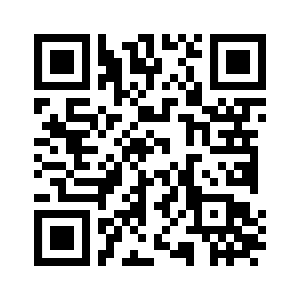Policy Summary
Rentals are a privilege, not a right! Please ensure that you have read and understand the Booking Policy as there are penalties for misuse, damages and tardiness.
When picking up or dropping off equipment, valid Student ID must be shown.
Equipment may only be picked up and returned by the individual who made the original booking.
It is each user’s personal responsibility to ensure there are no issues with the equipment they have signed out. When picking-up, please leave yourself enough time to thoroughly check equipment before leaving the Equipment Distribution area.
Any equipment damaged while in use, must be reported via a Fault Report.
Please report any issues immediately, as the user will be held financially responsible for any damage(s) caused while the equipment is in their possession.
If it is your first time logging in to connect2:
Follow the prompt that says “Sign In With Your Student Account”. Create an account by signing in with your myCentennial credentials (student number and password). Afterwards, fill out a Student User Information Form. From there, please allow at least one to three business days in order for your account permissions to become active.
Please note that all bookings must be scheduled a minimum of TWO BUSINESS DAYS IN ADVANCE. We are unfortunately unable to handle last-minute bookings and do not serve walk-ins.
Once your account is active, please follow these steps:
- Sign in with your MyCentennial credentials (Student Number and Password).
SELECT RESOURCES
- Choose “BOOK BY CATEGORY” from the top navigation bar or “BOOK SCMAD EQUIPMENT” from the homepage.
- Equipment groups can be filtered under the side navigation panel, or you can use the search option if you know the name of the resource (eg. “T5i” or “DSLR”).
- Choose your equipment by selecting “ADD TO BASKET”.
- Once you have chosen all of your equipment, click the “CREATE BOOKING” button. Proceed to next step.
CREATE APPOINTMENT TIMES:
- Choose the START date and time and END date and time that you would like for your booking by using the calendar OR the drop down menu to the right. THESE ARE YOUR CUSTOM PICK UP AND RETURN APPOINTMENT TIMES.
NOTE: If your chosen time slot is unavailable, please choose the next closest. If choosing one of the “Suggested Times”, please ensure you are still able to attend these times.
FINALIZE BOOKING:
- Please read through the Terms and Conditions, then check the box to accept and proceed to next step.
- Verify that the details of your booking are correct. This is your last chance to make any changes.
- Click the “SUBMIT” button to confirm your booking.
WHEN PICKING UP EQUIPMENT:
Please remember to bring a valid student card and/or piece of photo ID when picking up. Remember that it is your responsibility to look over the equipment and ensure everything is in good condition before signing out.